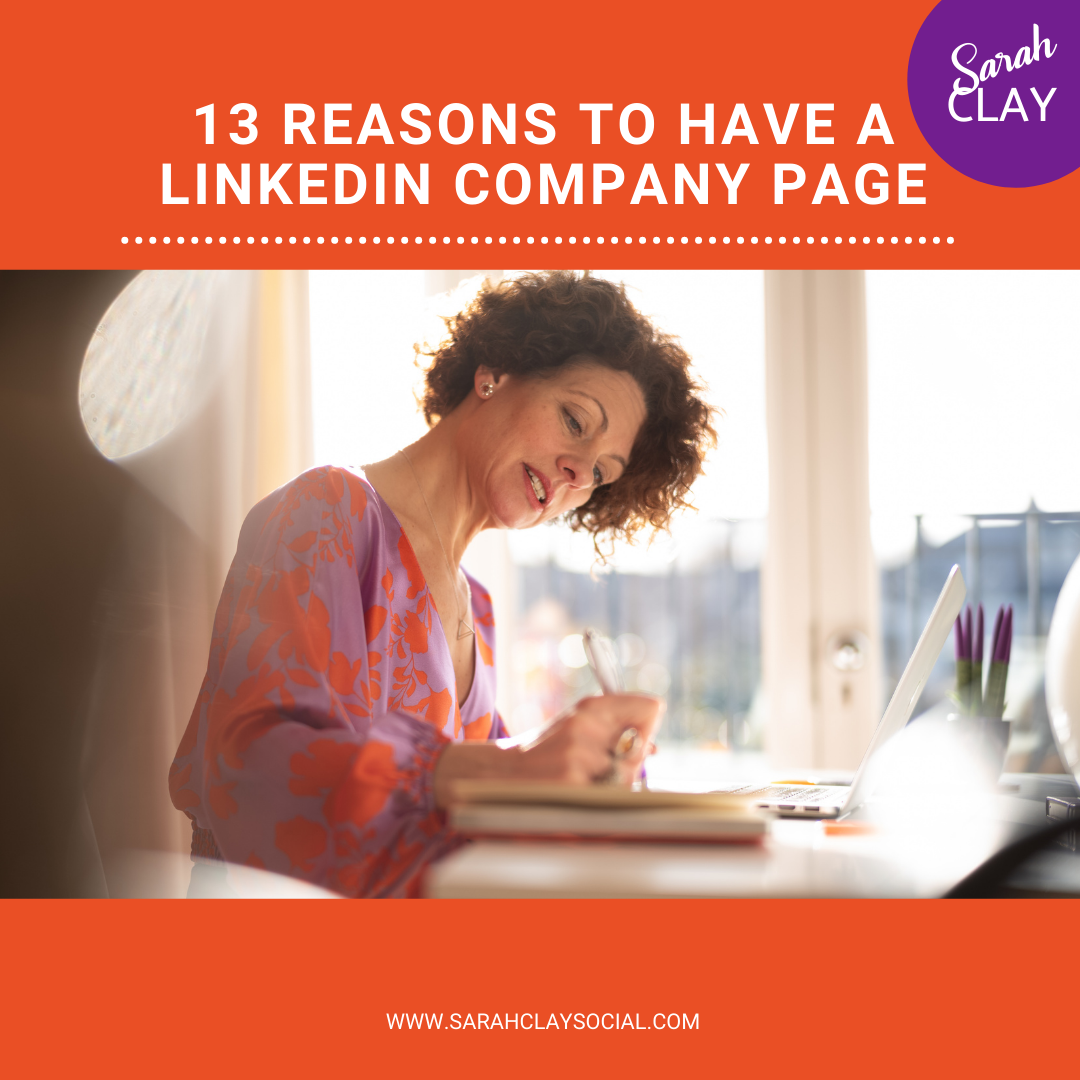Increasing the number of connections you have on LinkedIn is important in order to grow your network. We know LinkedIn isn’t just a numbers game. However, if you can increase the reach of your LinkedIn posts, you are more likely to attract more connections who are relevant to you.
Luckily, LinkedIn help you increase the reach on your posts by providing a system where you can tag people into your posts.
What is the ‘reach’ of your posts?
The ‘reach’ is, simply how many people see your post, literally, how far it reaches.
What happens when you tag someone in a post?
When you tag or mention someone in a post, that person gets a notification that they have been tagged in. So why is this a good thing? Well, think about it; if someone gets a notification from LinkedIn saying they’d been tagged in a post, how could they not click on that link in their notifications to see who is talking about them?
Boom! Your post has ‘reached’ that person!
When they read what you have written about them, that person is very likely to comment on your post – in fact it would seem a bit rude of them not to comment, unless they were someone super famous and got tagged in too many posts to do so.
Boom! Your post is then shown to that person’s audience – thus increasing its reach! (Don’t you just love how LinkedIn works?).

How to tag someone in a post
Tagging someone in a post is very simple! Simply type the @ symbol and start typing the person’s name. A drop down list will appear and when the relevant person’s name shows up, highlight it and press return. You will see the name appear in bold type.
If the person’s name does not appear, it means they have disabled this facility in their LinkedIn settings. There is nothing you can do about that I’m afraid.
When you publish the post, their name will appear in blue as a clickable link to their profile.
When to tag someone in a post
Whilst tagging someone in on a post is very likely to get that person to come and read your post, only tag a person in if the post is relevant to them in some way. To tag folk in just to get their attention is not a good idea. It’s pretty frustrating to get a notification that you’ve been tagged in a post to find that it has nothing to do with you at all.
Read: The fast way to get your first 500 connections on LinkedIn
When would it be relevant to tag someone in a post?
Here are a few examples:
1. If you were writing a post about working with that person or a meeting, you’d had with them.
2. If the person was in a photograph you were posting.
3. If you were referring to something that person had recently written about. For example, if I was writing an article about ways to build a brand, I may make a reference to @MarkSchaeffer and his recent book ‘Cumulative Advantage’ where he talks about the power of momentum as one way to increase the reach of your brand message.
4. If you were talking about a group of people, i.e., to say ‘thank you’ to people for helping you in your journey or you wanted to talk about a group of people who you found particularly inspiring.
Oh no! You’ve published the post and you’ve forgotten to tag someone in!
If you’ve written and published your post and then you remember you’ve forgotten to tag someone in – never fear! LinkedIn has the option to edit your posts once you’ve posted them!
Just hop over to the post on your LinkedIn feed
Go to the 3 dots at the top right of your feed.
Click on them and go to the drop down menu to ‘edit post’.
When you’ve made your changes don’t forget to hit ‘save’ and there you have it!
Do you tag folk in when you post about them?
If you’ve found this article useful, you’ll find get lots more useful information in my free Facebook group: LearnToLoveLinkedIn, DM me for the link to join.