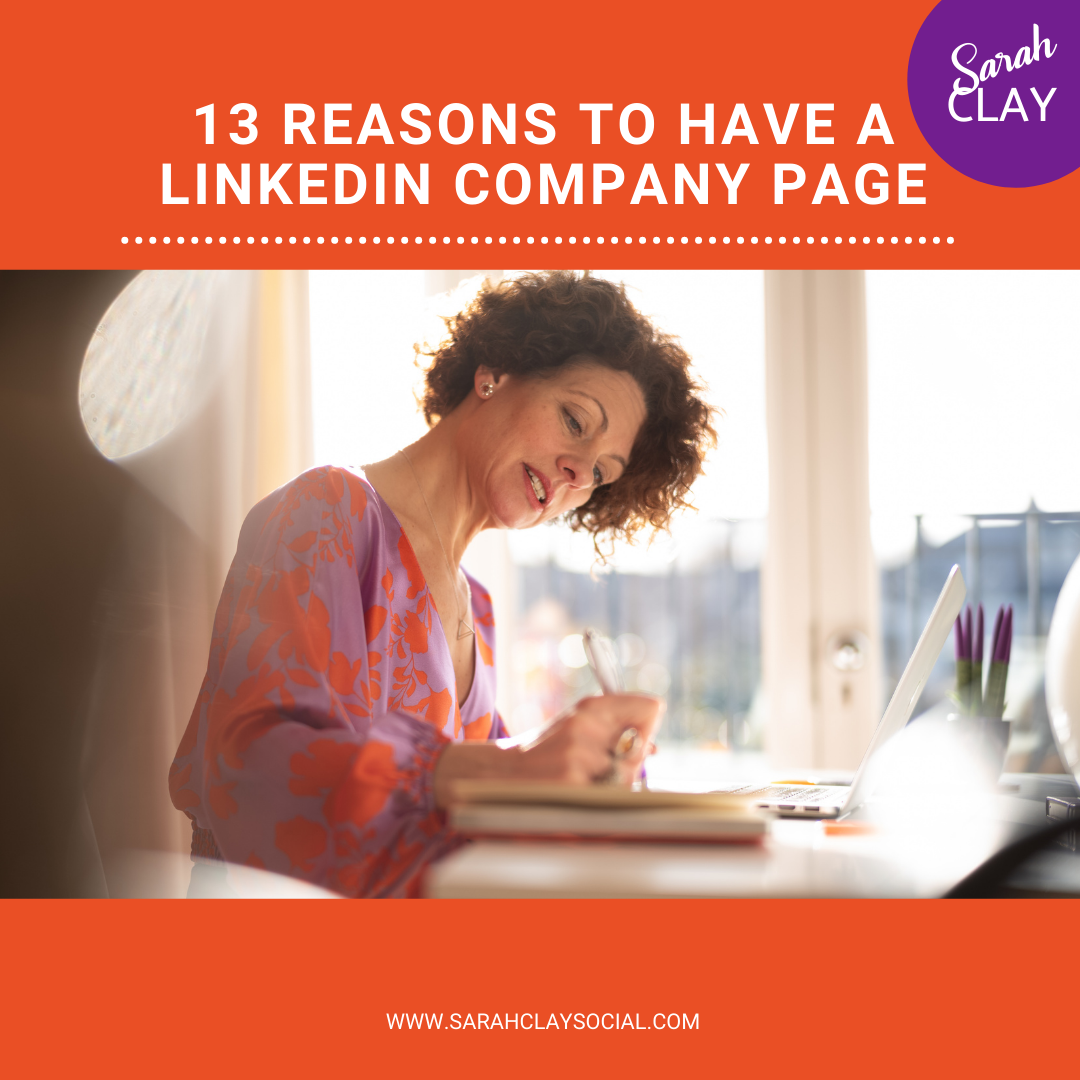Do you get in a hot sweat each time you go to post on LinkedIn? Are your LinkedIn posts not getting the comments and likes you think they deserve?
Here are 8 tips to help you create posts that your audience will want to read.
1. Have a great opening line or sentence
This is called your ‘hook’, as it literally hooks the reader in. When someone is scrolling through their feed, it’s important that you grab their attention quickly otherwise they’ll just keep on scrolling to the next post.
The first 3 lines of your text will show before the reader has to click ‘see more….’ to carry on reading. If you can get people to click to read the rest of your post, they are one step closer to getting to know you. If a LinkedIn user takes action in that way, it shows that they’re genuinely interested in what you’ve written!
2. Use simple, clear language
LinkedIn moves FAST and people need to have the information presented to them in a clear and simple way. Using complicated language will put people off and they’ll scroll away.
3. Write for your audience
Many people make the mistake of writing for their colleagues or using industry speak in their posts. It may well give the impression that you’re an expert and that you’re very clever, but the chances are your audience won’t be able to understand it. Keep your industry-speak for your industry and your more accessible language for your LinkedIn audience.
4. Tag people in your posts
When you tag someone in a post, they get a notification that they’ve been tagged which means they’re likely to go over to your post to see what you’ve written.
A word of caution though. Only tag folk in when it’s relevant. Usually, if you’re talking about them in the post or you think they have a particular interest in it. Don’t be ‘spammy’ and tag people in just to get them to come over and read your post.
To tag someone in, press the @ then start typing their name. When their name appears in the list, click on it and you’ll see their name in your post in dark type. This tag is a clickable link to their profile.
5. Use keywords
Keywords are words that people use when searching for your services or goods. If you use them, it makes your posts more ‘discoverable’. LinkedIn enables people to search for content on particular subjects. If you can use relevant words around your subject, your content could come up in those searches.
6. Encourage comments
The more comments you get the more people will see your post because when somebody comments on a post, it appears in their feed.
Use ‘open’ language when constructing your posts to leave them open for comments. When using open language, it is possible to construct your post in a way to guide people to comment without asking a direct question.
By asking a question, you encourage people to continue the conversation in your comments. I wouldn’t recommend it on every post but sometimes asking a question can spark a whole array of comments!
7. Add a call to action
What do you really want your audience to do when they read your posts? Commenting is great but maybe you want them to follow you on LinkedIn? Go to your website? Book a call? A short sentence at the bottom of your post asking people to do these things can work wonders! It’s not pushy, it’s just asking!
8. Use Hashtags
Using hashtags is a great way to help your content get found on LinkedIn. Hashtags are like a filing system. If someone is following a hashtag you use in your post, then your post will go into their feed. Current research indicates that using between 3 and 5 hashtags is ideal for maximising your reach and engagement. Use hashtags which are relevant to THAT POST only, otherwise it’s seen as ‘spammy’ behaviour.
So, there you are – how to construct a winning post on LinkedIn! To get more of my tips, follow me on LinkedIn and follow my hashtag #LinkedInSimplified. If you’d like some 121 LinkedIn advice or you’re interested in my membership, just fill in the form below