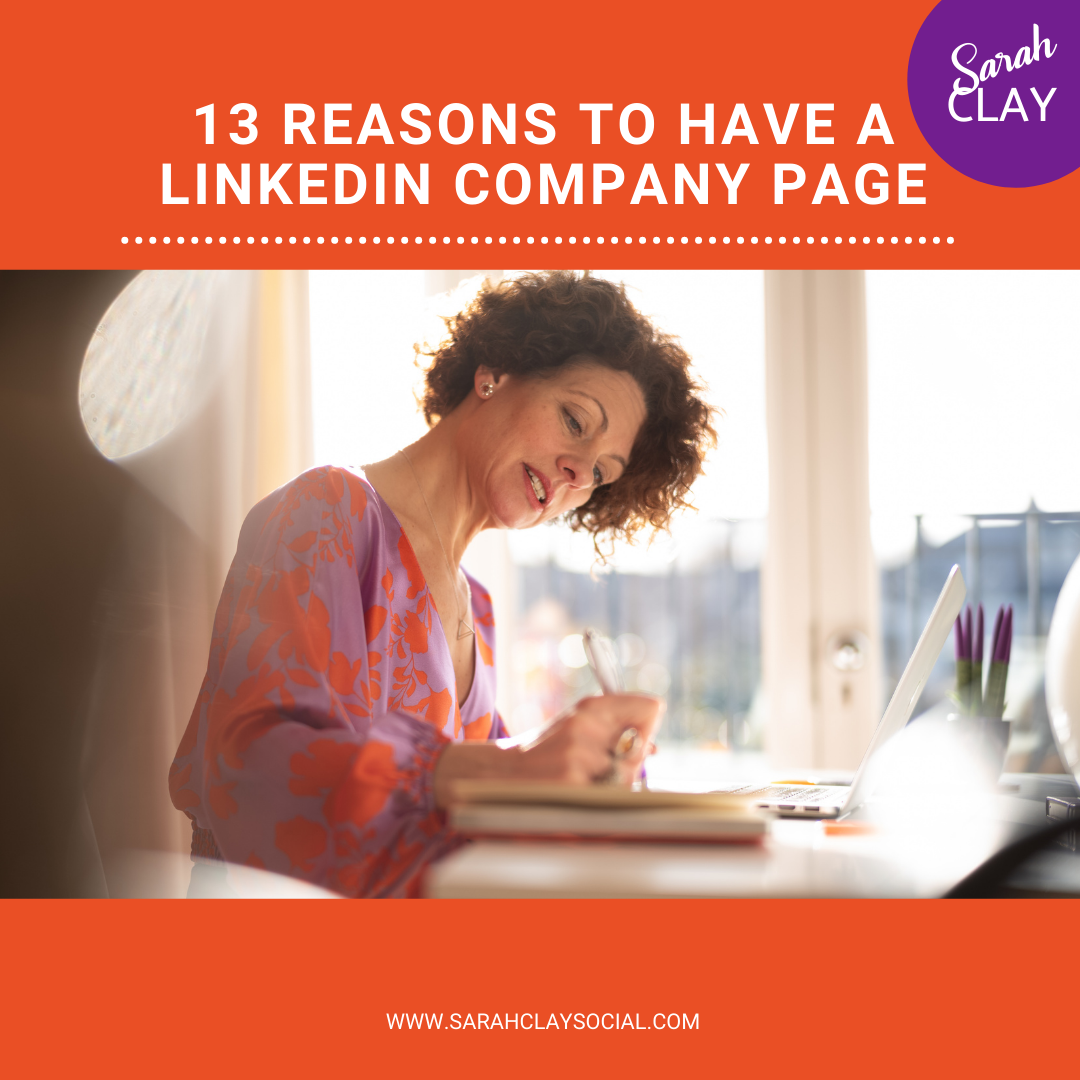LinkedIn creator mode – is it right for you and your business?
Creator mode is a setting designed to encourage users to post more of their own content. It aims to provide its 756 million users with new opportunities to grow their following and increase engagement by displaying their original content more prominently.
LinkedIn has evolved from a network with a focus on job seeking to a worldwide forum of industry news, business advice and a place to engage with fellow professionals. The introduction of creator mode is another step in LinkedIn’s ongoing evolution.
Creator mode’s notable changes included an altered profile display and the ability to easily follow users. It was designed with the aim of rewarding LinkedIn users who create their own original content and promised to give those who opt-in access to extra hints for growing their audience.
The feature was rolled out in early 2021 – and you likely saw a number of your connections talking about the pros and cons of creator mode.
But what does LinkedIn creator mode mean for you? Should you turn the feature on? And will it be a good fit for you?
How creator mode changes your profile
When you turn creator mode on, your profile page will look a little different. Here’s how:
From “connect” to “follow”
Users will now have the option to choose whether they want to connect with you – or simply follow you. An estimated 50% of your future connections will come from profile views, so the idea behind the ‘follow’ option is to help you easily grow your audience.
Number of followers is displayed
A key difference between creator mode and the standard profile view is that the number of followers you have is displayed in your profile for everyone to see. The number of connections you have will be displayed next to your follower count.
Previously, whether you had a million connections or five hundred connections, your profile would always display 500+ connections – equalising everyone who had amassed five hundred or more.
With creator mode, influencers and thought-leaders can illustrate that they have a large following. But what about if you don’t have a large following? Unless you have a larger following of over 3000 followers you may be better staying with ‘connect’. So do think about this before accepting the switch to creator mode.
Hashtags displayed under your headline
 One useful feature of creator mode is that it allows you to add up to five hashtags which will appear at the top of your profile.
One useful feature of creator mode is that it allows you to add up to five hashtags which will appear at the top of your profile.
These can be edited at any time but are a useful way of quickly showing your profile visitors what you do and allow your profile to be discovered more easily.
When you are setting up creator mode, LinkedIn will prompt you with suggestions based on the topics you frequently post about. However, it does make sense to select your own as this is a key way visitors to your profile will know what your content is generally about. This also makes it easier for people visiting your profile to follow more of your content by choosing to follow the hashtags you use in your content.
Read: A Complete Guide On LinkedIn Hashtags
Featured and Activity sections shown first
With creator mode turned on, LinkedIn will reorder your profile to display the Featured and Activity sections first. The Activity section will be expanded to show your recent content – and will no longer show your likes and comments. This means that your visitors can find the content you want people to read more easily rather than your interactions with other people.
creator mode is a shift from LinkedIn being a place to build relationships to showcasing content. When creator mode is off, one of the first things people see on your profile is your headline and your About section, both of which talk about who you are and what your business is about. Articles you have written will also be displayed more prominently, with creator mode turned on.
How to turn on creator mode
creator mode is easily found in your profile dashboard. Follow these steps to turn it on.
- While viewing your profile, click creator mode: Off under Your Dashboard. This will enable the creator mode feature. Click Next.
- Add 1-5 topics (hashtags) that you post about the most. Choose both broad and niche topics to best represent your content.
- Click Save. creator mode has been turned on. It’s as simple as that.
- You can edit your topic settings or turn creator mode off by clicking creator mode: On from Your Dashboard.
Should you turn on creator mode?
How can you tell if creator mode is right for you?
The feature is aimed at “LinkedIn creators” – or members who frequently share content and updates with the rest of the network, especially content that demonstrates their expertise, starts conversations and builds the community.
The feature is arguably the best fit for those who already have:
- A good network, but who want to increase their followers, rather than their connections.
- A solid content strategy and who regularly creates new content.
LinkedIn also promised to give those who opt-in “exclusive access to content tips and tailored best practices”, although we are still waiting for this feature – something that might help when it comes to getting more reach.
If you subsequently decide creator mode is not for you, it can easily be turned off and your profile will revert back to standard mode.
And finally…
Before you switch creator mode on, measure and record your profile views, average post views and search appearances for a month. Stick with creator mode for a month and compare your results. The decision is yours but you will make that decision fully educated. It’s easy to switch creator mode ‘off’ at any time if it’s not working for you. Some people say that creator mode has negatively impacted their stats. Some see a negligible difference.
Whether or not you decide to turn on creator mode, you’ll get the most out of LinkedIn if you consistently create content that’s relevant, interesting and valuable to your readers.