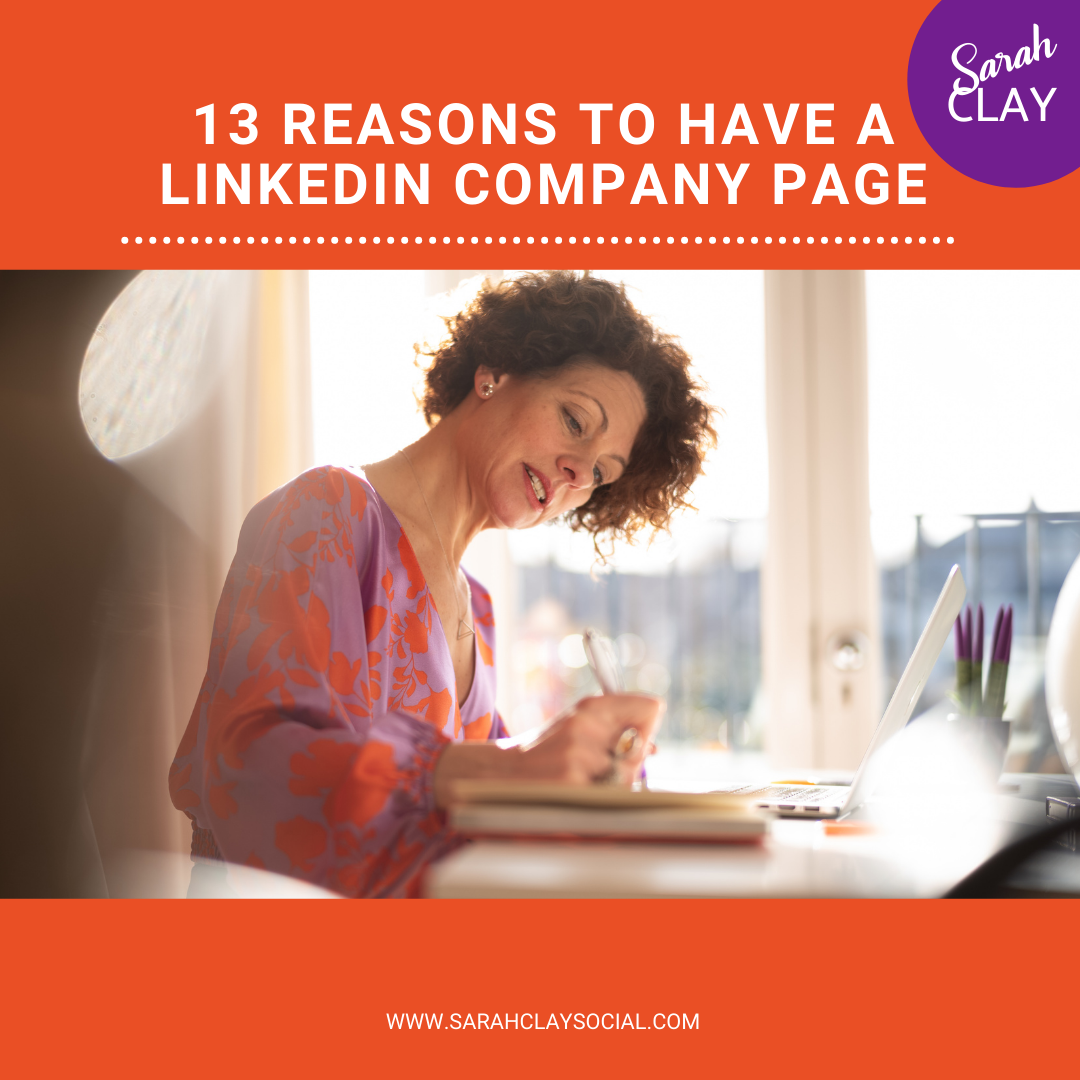Your LinkedIn banner is the largest visual tool you have on LinkedIn. Whether or not you are a creative person, having a powerful LinkedIn banner can really help encourage more people to visit your profile.
When you join LinkedIn, you are given a banner which is a blue/grey colour. It’s important that you change it as soon as you can otherwise it’s a bit like going to a meeting wearing someone else’s jacket. It doesn’t quite fit properly, and it says nothing about YOU at all!

It’s very easy to upload a new banner to your LinkedIn profile. Just visit your profile, click the pencil top right and upload an image! BOOM!
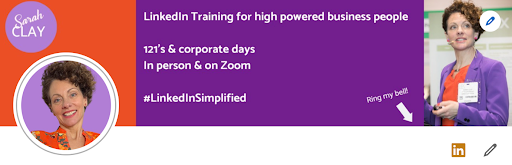
HOW TO CREATE YOUR LINKEDIN BANNER
The easiest option for your banner is to upload a photo or a stock image. You can use a photo of your own or a stock image. Remember though, that the shape of the banner is long and thin so it will crop a more square shaped image.
For free stock images, try websites like Pixabay, Unsplash or Shutterstock.
You can also design your own banner in photoshop or in Canva
I would suggest that, whilst a stock image may be the simplest option, it may not be the most effective, and is definitely not ‘personal’. I would strongly recommend that you design your own banner using Canva. It’s really easy to use! Here are:
10 IDEAS TO CREATE AN EYE CATCHING LINKEDIN BANNER
- Showcase yourself doing something you want to be known for
You see on my banner, I have a photo of me speaking. I’m always teaching or speaking at events so it’s important for me to show myself doing that in order to position myself where I want to be.
2. Show yourself at work
Whether you’re employed by a company or if you work for yourself, showing yourself in your workplace or doing your job can be a great way of helping people understand you and feel closer to you. Especially if you do something which could make an interesting image. Sitting at a desk is fine but if you do a physical job, a photo of you ‘in action’ could be a very powerful image.
3. Something that you’re proud of doing or making
If you’re a photographer or an artist in any way, your banner is the ideal place to showcase your work. If you’ve written a book, a photograph of the book is a way of telling people that news. Your banner is a huge visual aid, so use it!
4. Geographical
An image of your home town or a place you love to visit can make an attractive and appealing banner image. These are particularly relevant if your work is localised to where you live. If, for example, you have a practice in your city or town, then a photo of a local landmark will appeal to your locals – and potentially your ideal clients!
5. A conversation starter
Perhaps there’s a painting or an image you love. By showcasing that on your banner, you’re leaving yourself open to questions from people asking where it is/ who is it by/why do you like it etc. If we offer conversation starters, it makes it easier for people to connect with us.
6. Showcase your brand
Always try to add your branding to your banner in some way. Use your brand colours – even if it’s just an outline. Add your logo – a good place for this is above your profile photo. Make sure your brand is screaming out, loud and proud!
7. Talk about your mission
Why do you do what you do? What is your business mission? Although primarily for images, we can use our banners for text also. By talking about your mission loud and proud, you are likely to resonate with, and attract, your ideal clients.
8. Any special offers
Are you running any special offers at the moment? As your banner is so large and easy to see, by mentioning an offer on your banner it will get lots of ‘eyes’ on it!
9. What you do
Even though you have your headline and your about section to tell people what you do, a few words on your banner can amplify the message further.
10. Add a call to action
What do you want your audience to do? Ring your bell? Book a call? Head to the link in your headline? Inviting people to do something is a gentle reminder for them to do whatever it is that you want them to do.
So there you are, plenty of options for you to explore. Don’t forget you can change your banner at any time, and it’s a good idea to switch it around every few months or so. It keeps it fresh for your audience.
Finally, a word of warning. When designing your banner, do bear in mind that LinkedIn resize your banner whether it’s on mobile or desktop. A tip here is to design it/find the photo, upload it and immediately test what it looks like on both devices. You don’t want important information to be excluded by your profile photo!
If you’ve enjoyed this article, please scroll down and subscribe to my newsletter.
Thank you for reading, please message me if you have any questions!
Sarah ????