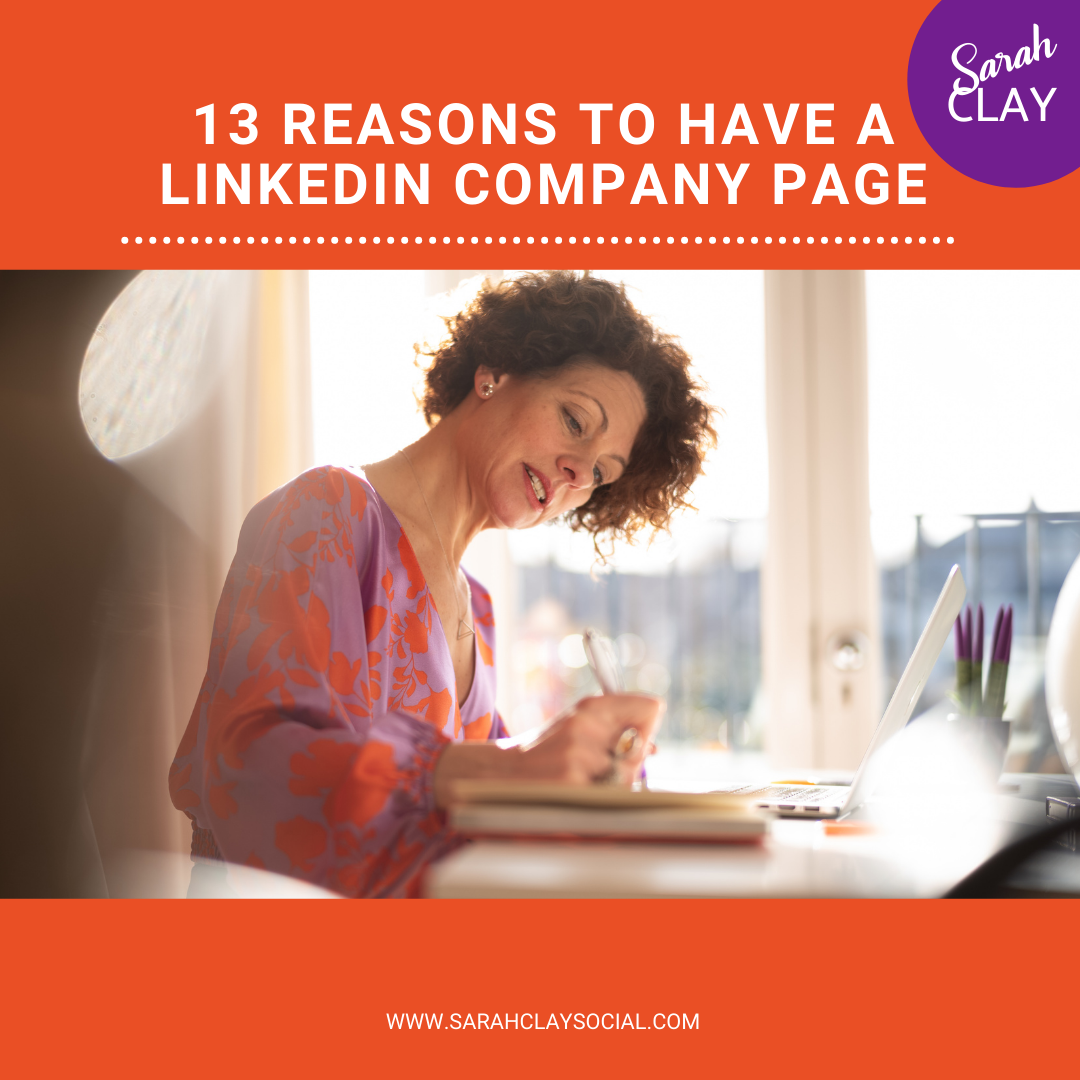Now that we’re back to meeting face to face, it’s more important than ever before to share your LinkedIn profile with people you meet at networking meetings, work events, the bus stop – anywhere really!
WHY SHARE YOUR LINKEDIN PROFILE WITH SOMEONE YOU MEET IN PERSON?
By sharing your LinkedIn profile with people when you meet them in person, you are ensuring the relationship continues beyond that initial meeting. By connecting on LinkedIn, you can take a look at the others’ profiles after the meeting to find out more about them.
Meeting someone in a networking space can be fleeting. There are other people around, it’s not an intimate event. It’s not usually a space where we share deep knowledge about what we do and why we do it – especially on a first meeting. That isn’t really the purpose of those initial connections. They’re an introduction to be built on by further connecting.
If you continue the relationship the next day on LinkedIn, that process of building that relationship can start straight away without any gaps.
If, when you meet someone in person, you share your LinkedIn profiles and, while you are there, send them a DM to say how nice it was to meet them, it makes the follow-up much easier. You’re more likely to remember to follow up, for one thing!
How often have you sat with that pile of business cards on your desk and not given yourself time to go through them? A DM on LinkedIn is much more likely to prompt action – it takes you 30 seconds to respond!
By continuing our in-person conversations on LinkedIn we develop those relationships much more quickly – and much more deeply.
HOW TO SHARE YOUR LINKEDIN PROFILE WITH SOMEONE YOU MEET IN PERSON
There are two ways you can do this:
- Share your LinkedIn URL
- Share your LinkedIn QR code
How to find and share your LinkedIn URL from your mobile.
Sharing your LinkedIn URL can be useful for pasting into a WhatsApp chat relating to the event or for when there’s no wifi. I go to a lot of networking meetings in basements so this is a handy thing to know!
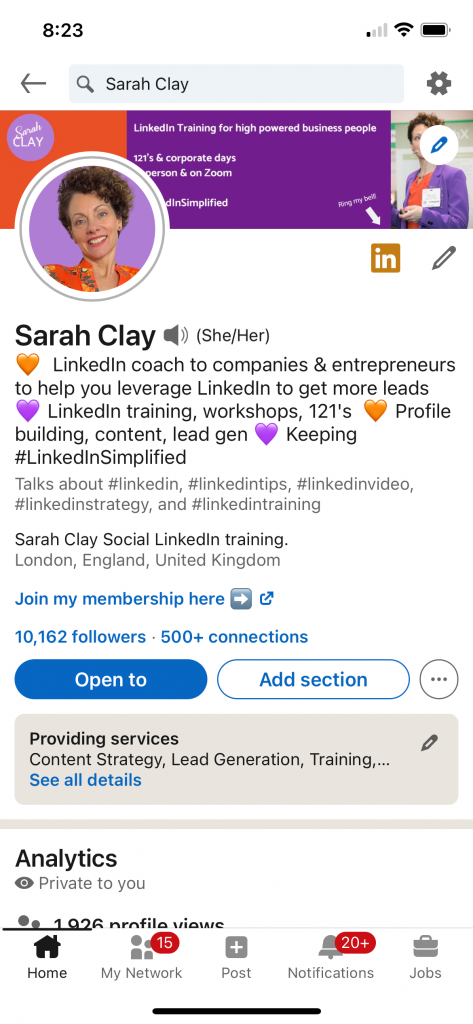
- Go to the LinkedIn mobile app on your phone
- Go to your profile by clicking your photo in the top left corner and then ‘view profile’
- Next to the buttons ‘open to’ and ‘add section’ beneath your headline you will see a circle with 3 dots, press this.
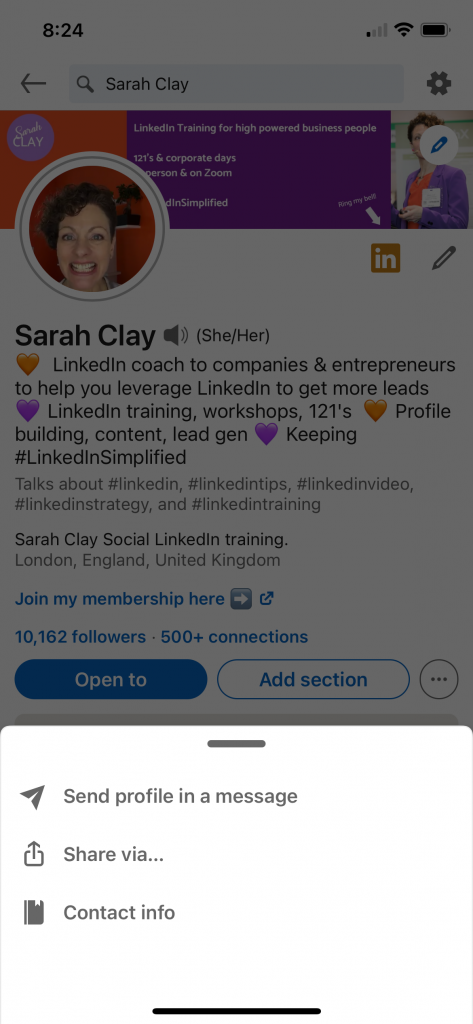
4. Press ‘Share via…’
5. Press ‘copy’
6. Go to the relevant place and press ‘paste’. That becomes a clickable link for someone to click straight away or later when they’re upstairs or when they get home!
How to share your LinkedIn QR code from your mobile
It’s very simple, although slightly odd! Please bear in mind this can only be done if you have wifi so if you’re in a basement, or on the tube, when you meet someone, share your URL instead.
- Go to your LinkedIn App on your phone
- Go to the search bar at the top – if you’re on your profile and it says your name in your search bar you will need to delete that first until it says ‘search’ in the bar.
- Look to the right of the bar and you will see an icon which looks like 3.5 squares within a frame.
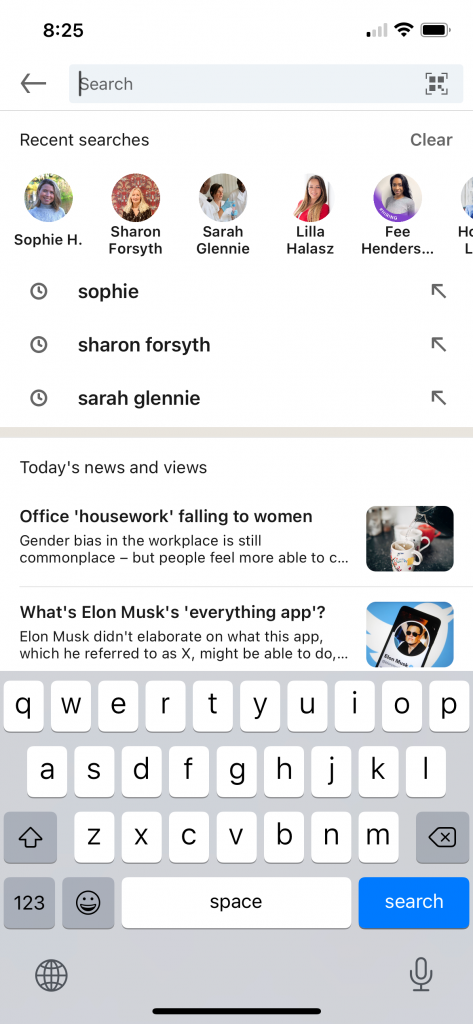
4 Click on it and your QR code will appear!
5 Ask your new friend to point their phone camera at your QR code and they will be asked to open the LinkedIn app
6 They click on that and – ta dah! – your profile will appear. Magic eh?
SNEAKY TIP FOR YOU FOLKS:
Take a screenshot of your QR code or save it to your photos. You can then access it any time you like – you could even save it as your part of your screensaver. If you do that, make sure it isn’t obscured by any apps – here’s mine!
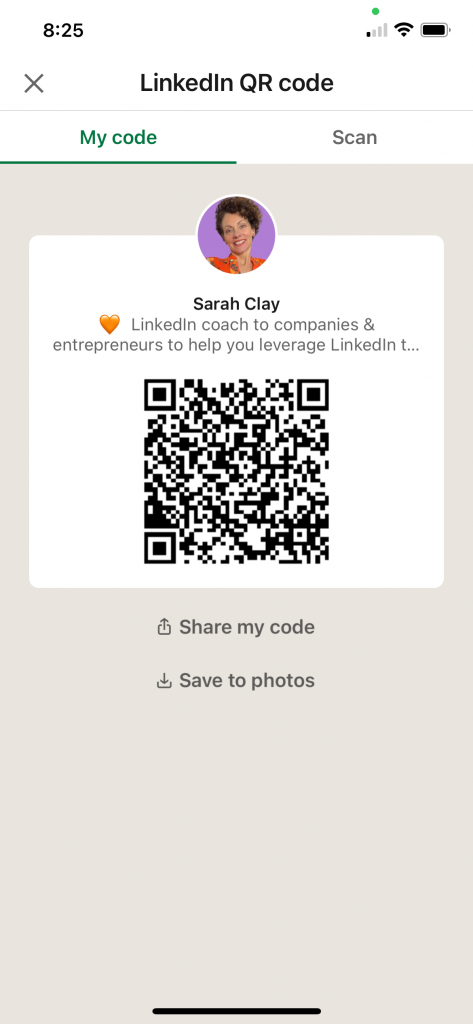
If you liked my tips, please click ‘follow’ at the top of this newsletter.
Head to my profile and click the bell icon and you’ll get all my tips in your feed.
Have a lovely day and keep connecting!
Sarah ????