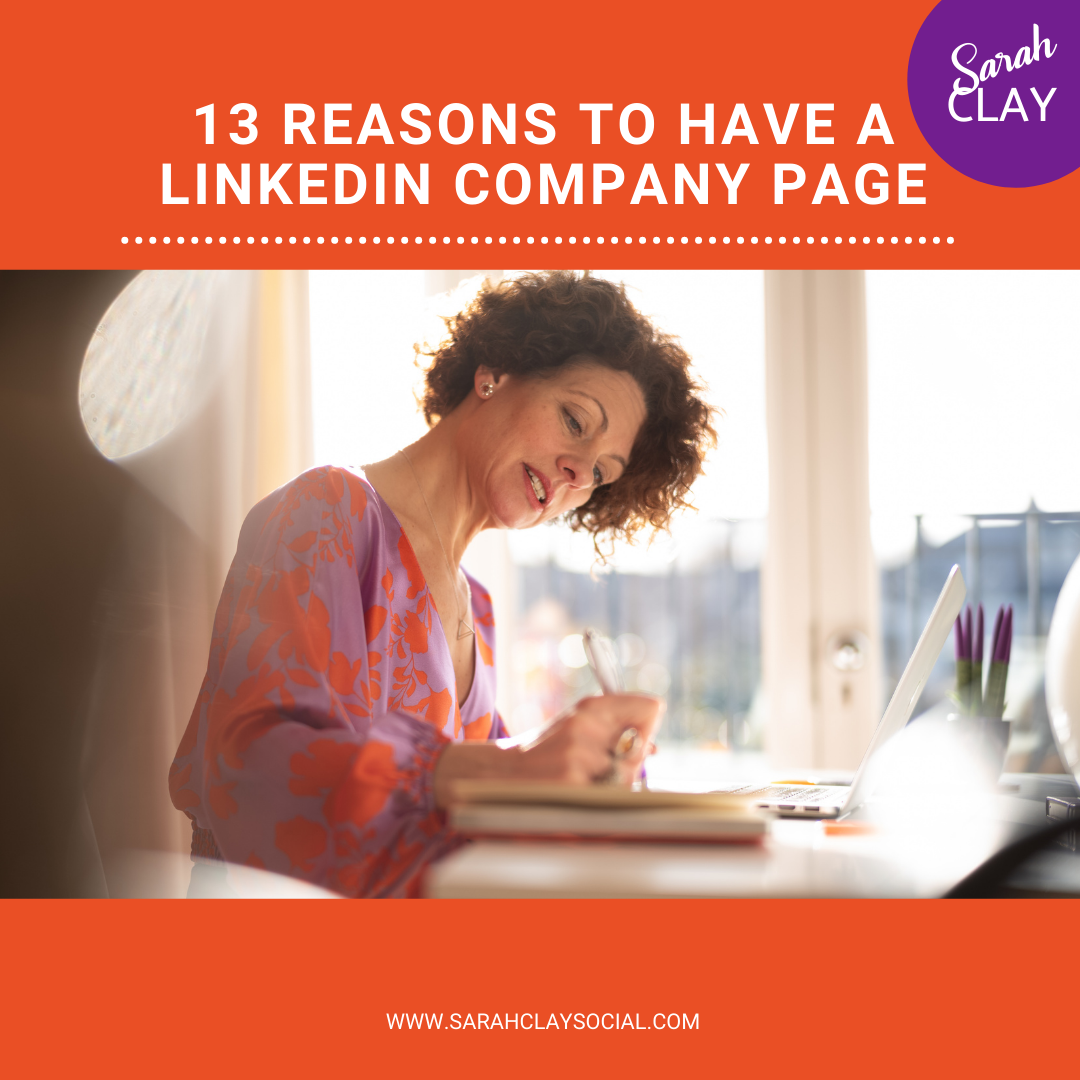June 2021 and LinkedIn are adding a whole host of new features to the platform. As well as ‘creator mode’, ‘pronunciation tool’, LinkedIn Stories and ‘cover story’, LinkedIn are rolling out a dedicated space on all LinkedIn profiles where users can add their personal pronouns.
As it’s ‘Pride month’ I would suggest the timing is impeccable. Coupled with having added a Pride-striped background to their logo, it would suggest that LinkedIn are embracing inclusivity across the platform.
Many LinkedIn users already add their pronouns in their ‘about’ sections or ‘headlines’ but what is different about this latest update from LinkedIn is that, by providing a dedicated space as well as options for which pronouns you can choose from, they are positively encouraging LinkedIn users to use this feature. The other thing to note is that the feature sits right at the top of the profile so it is one of the first.
WHY DO WE NEED A SPACE TO ADD OUR PRONOUNS?
Why is it important for people to be able to add their pronouns to their LinkedIn? According to LinkedIn, they want to make the platform “more inclusive for every member of the global workforce,”.
LinkedIn report that 70 percent of the workforce believe it’s important that recruiters and hiring managers know their pronouns and 72 percent of hiring managers believe having clarity about a candidate’s gender pronouns is beneficial and helps others be respectful of their identity.
WHAT PRONOUNS ARE AVAILABLE TO USE?
LinkedIn gives you a list of options:
She/Her
He/Him
They/Them
They also allow you to create your own ‘custom’ pronouns so your choice is unlimited.
HOW DO I ADD PRONOUNS TO MY PROFILE?
- Go to LinkedIn and go to your profile
- Click the ‘edit’ pencil:
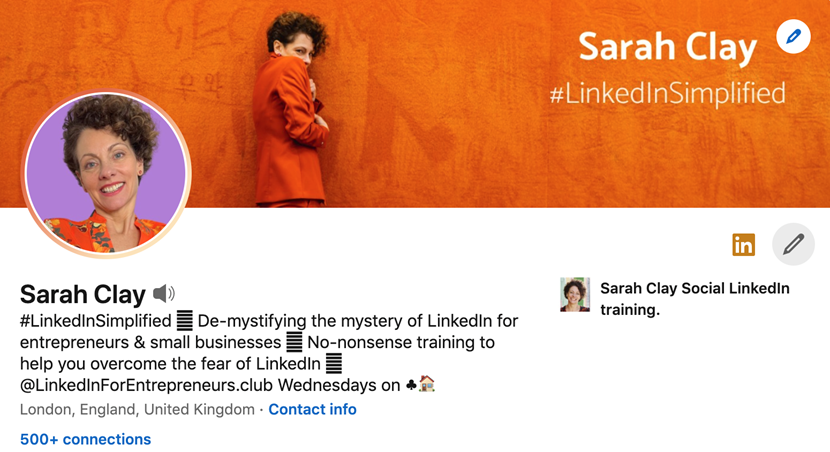
- You’ll see ‘Pronouns’, click the drop down menu:
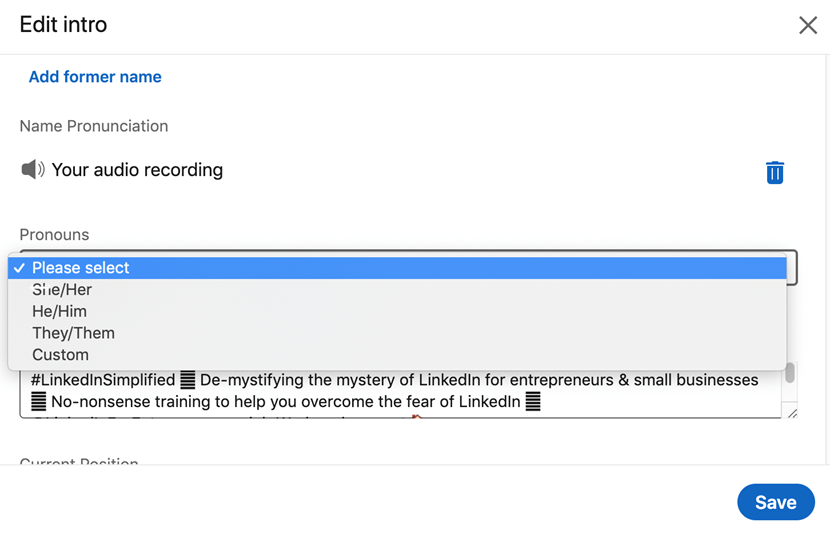
4. Choose from the pre-written pronouns or custom your own:
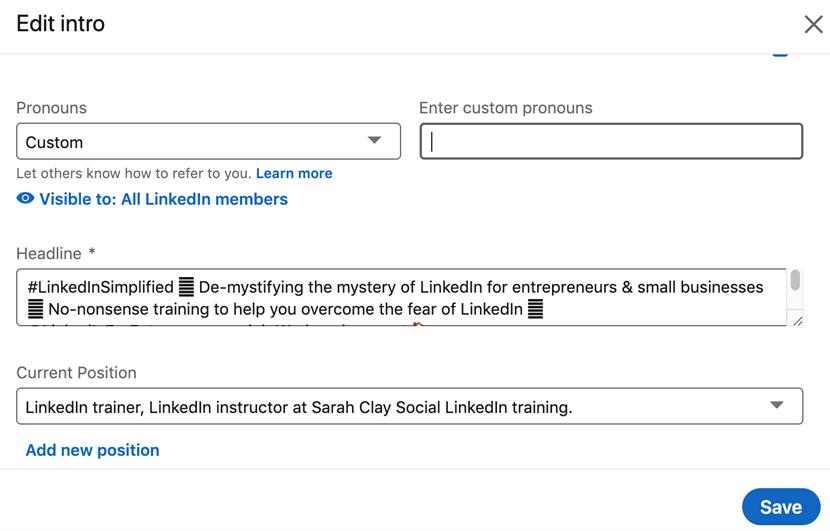
- Choose for your pronoun to be as visible as you like. You may want to keep your personal pronoun available to be seen only by your connections or you may want to show it to ‘All LinkedIn members’, entirely your choice.
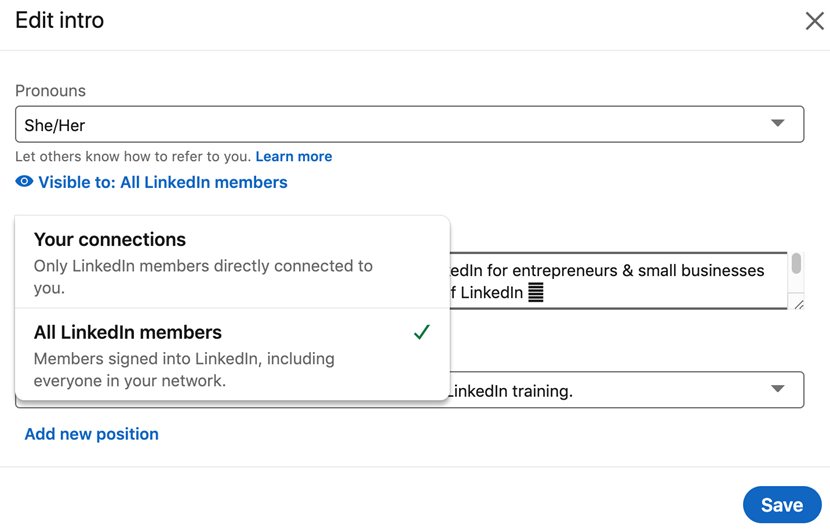
When you’re done, click ‘save’ and that’s it.
If you like this tip, please follow me on LinkedIn and follow my hashtag #LinkedInSimplified.