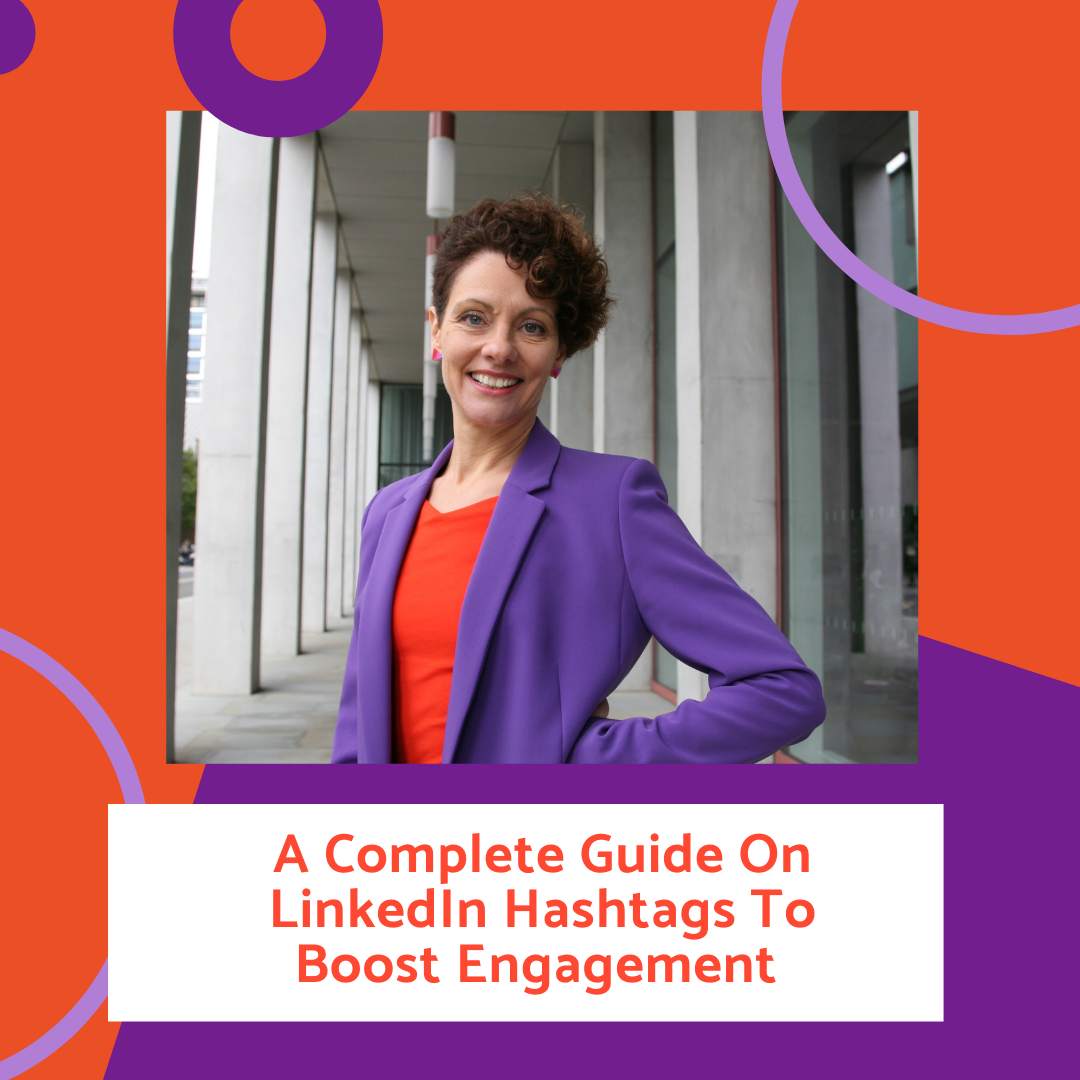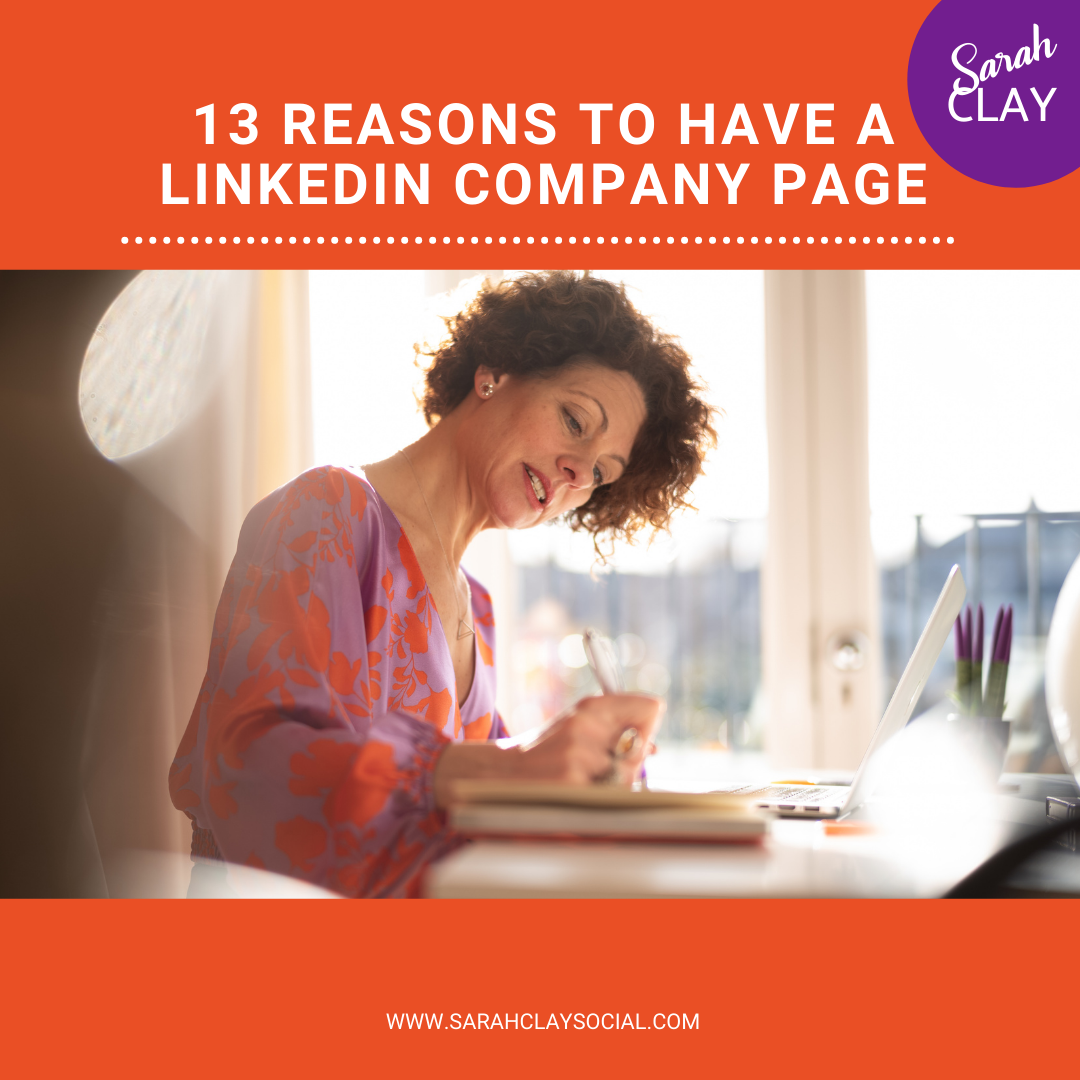LinkedIn hashtags – chances are you’re already using them in your posts, but do you ever wonder if you are using the right hashtags and using them correctly to boost your profile visibility?
Although you might already be using hashtags elsewhere on social media, how they are used on LinkedIn is a little different. Before we get to how to use hashtags, let’s look at what a hashtag is and why you use them.
What are LinkedIn hashtags?
A hashtag is a word or phrase preceded by a hash sign (#), used on social media to identify digital content on a specific topic.
For example, if you were writing a post all about branding and marketing, you could put #branding and #marketing at the bottom of the post. When someone does a search for #marketing or #branding, your post may come up in other people’s feed but it all depends on LinkedIn’s algorithm.
Why use hashtags in LinkedIn posts?
LinkedIn hashtags are a key way to expand your network, maximise your exposure, promote a campaign or event and to reach a larger audience.
While you’re likely already using them on Instagram and Twitter, the LinkedIn platform is a little different. Unlike Instagram, where you’re encouraged to utilise 30 hashtags, LinkedIn recommends using no more than three hashtags. How can you make those three hashtags count? What circumstances should you use hashtags?
1. Event promotion
If you’re holding an event, you can use a hashtag to help people easily find all content related to that event, including event promotion, post-event conversation and photographs. Choose a hashtag that is both distinctive and memorable. For example, the We Are Tech Women Conference use the hashtag #WeAreTechWomen for their conferences. Encourage anyone who attends to use your hashtag in their future posts, so anyone searching that hashtag will be able to quickly find relevant content that will whet their appetite for future events you hold.
2. Join like-minded professionals
It’s often been said that LinkedIn is a community – and hashtags are another way of bringing like-minded people of that community together. Use hashtags to connect with people in your industry – your content and theirs can be displayed in a search if you both use the same hashtag. For example, if you were a copywriter and wanted your content to be displayed along with your fellow professionals you could use #CopywritingTips or #CopywritingPractice.
3. Establish yourself as a thought leader or expert
Use a hashtag relevant to your expertise. For example, if you’re a website designer and you use #WebDesign, people are more likely to see your content when they search for topics on web design.
You can use this strategically to establish yourself as a leader in your field. Let’s say you’re a marketing expert and you’ve written several “How To…” posts on improving the quality of your blog posts. Using the same hashtag on each post, such as #HowToImproveBlogs, would mean all your How To posts appear in the same search.
The method is slightly different when it comes to LinkedIn articles you may have written, as articles don’t appear in hashtag feeds. However, you can add hashtags to the commentary of your article before you publish it. This will help future readers quickly identify the article’s overall subject.
4. To help people find your content
People can both search and follow hashtags, making them a powerful way to help people quickly and easily find your content.
Putting hashtags in your posts alerts LinkedIn users to what your content is about. For example, if your expertise lies in branding, you could use #Branding or #BrandingTips. This will easily show your audience you’re an authority in branding – even if the user is briefly scrolling past your content. Your content will also show up in searches for users you’re not connected with.
5. Be memorable
One way to differentiate yourself is to create a personal, memorable hashtag and use it throughout your posts.
This practice is common among LinkedIn users to help separate themselves from others in the same industry and to publicise their own unique selling points.
To encourage people to ‘follow’ your hashtag, use it on every post you write and ask people to follow it if they want more of your content in their feed. The key is to make sure that the hashtag is unique to you and to encourage people to follow your hashtag. You can check that it isn’t being used elsewhere with a quick search. Once you’ve selected a memorable tag and it’s gained a few followers, they will receive a notification when you post content, helping you continue to get your brand in front of your audience .
How to use hashtags in your LinkedIn posts
Hashtags don’t have spaces. For example if you are a small business owner and wanted to talk about that, you might use the hashtag #SmallBusinessOwner, making sure it was all typed as one word. Avoid punctuation, special symbols or emojis – otherwise the hashtag won’t work.
A top hashtag tip is to capitalise each word in your hashtag. This practice is called upper camel case or pascal case. Not only does it help to make your words easier to read, it can help individuals who use screen readers or accessibility devices to easily understand each word.
There are two ways to insert hashtags in posts:
1 Type # followed by the word or phrase directly into the body of your post.
2 Click on ‘Add hashtag’ at the bottom-left of the text window.
To find the hashtag you want, start typing your word or phrase and a drop-down menu of hashtags will appear. These hashtags are personalised for you by the LinkedIn algorithm.
How to choose the right hashtags
LinkedIn will offer you a generous selection of hashtag options so it can be difficult to select the one that will work best for you. With just three to play with, it’s important to choose wisely.
The general consensus is that you should employ two types of hashtags, called broad and niche hashtags. A broad hashtag is one that covers a wide topic, while niche hashtags are far more specific. For example, if you’re a copywriter holding a teaching event, you could use the broad hashtag #Copywriting and a niche hashtag, such as #WritePerfectCopyCourse.
It’s recommended to use two broad hashtags, to increase your content’s reach, and one niche hashtag that’s either personal to you or relevant to your target audience. The blend of both types will maximise your exposure across the LinkedIn platform.
Hashtag generators can be a useful way of finding the right hashtag for you. A couple of free hashtag generators include Hashtag Generator and Hashtagify Me. While there isn’t a dedicated LinkedIn hashtag generator, both of those can be very useful if you’re needing inspiration finding the right hashtag for you.
You might opt to use location-based hashtags. They can be an effective way of racing and connecting with like-minded people in your area. This is especially useful if your services are specific to a localised region – #BuildingServicesBathgate will clearly identify you offer construction in Bathgate.
How to find top LinkedIn hashtags
It’s unknown how often LinkedIn’s popular hashtags change, but LinkedIn branding expert, Andy Foote, has compiled a 2021 list of LinkedIn’s 100 most popular hashtags.
This list is well-researched and extensive, but some may be irrelevant to your business. Rather than cramming your posts with the most popular hashtags, it’s vital to only use hashtags which are relevant to your content. If someone searches a hashtag and is directed to a post irrelevant to their hashtag search, they would be unlikely to trust your hashtags in future. Use your hashtags wisely in order to build your audience’s trust and grow your popularity, while staying on brand.
It’s also worth noting that if your chosen hashtag is extremely popular, your content may get lost if multiple posts feature the same hashtag. Finding hashtags that closely fit your niche market may help you get better exposure in the long run.
In order to find new hashtags to follow, go to the search bar and type in the # symbol, followed by the word or phrase you’re interested in. LinkedIn will give you various related options.
This enables you to click through and see all the hashtags you’re following.
When you type in # and the term into the search bar:
● You can choose to ‘follow’ the hashtag right there.
● LinkedIn shows you various accounts using that hashtag.
● You can choose whether you view by ‘top’ or ‘recent.’
Where should you place LinkedIn hashtags?
It’s generally recommended to place your hashtags at the end of your post. This means they won’t interfere with the body of your message and your post will look neat and tidy.
You can also incorporate them into your text. For example, “Here are my top five #DigitalMarketing tips.” Whatever you opt for, hashtags should always be posted within your original post – they won’t work if you post them as a comment.
Following LinkedIn’s rollout of Creator Mode, users were given another place to put their hashtags: directly on their profile page.

The profile hashtags are directly under the user’s headline and inform anyone who visits the profile of the user’s area of expertise and what to expect from future content.
Why follow a LinkedIn hashtag?
What does it mean to ‘follow’ a hashtag on LinkedIn? And is it really worth doing?
Following a hashtag helps you to indirectly take control of what appears in your LinkedIn feed. The LinkedIn algorithm will examine what hashtags you follow and ensure you are shown relevant content. This is an excellent way of avoiding content you don’t want to be shown and helps LinkedIn determine what you would like to see.
How can you tell if your hashtags are working?
LinkedIn Analytics is an excellent tool for analysing the reach your past content has had – and which hashtags have contributed to your greatest engagement. If your reach isn’t increasing after consistent use of broad and niche hashtags, that’s a sign to change the words or phrases you’re using.
And finally…
Using your LinkedIn hashtags strategically and effectively will help you on your way to reaching your target audience, tailoring your content towards them and giving you greater, relevant exposure.
#HappyHashtagging