After the initial success of Clubhouse, LinkedIn have got busy and are currently (as at January 2022), beta testing their own audio channel – Audio Events.
Certain accounts have been chosen to beta-test the new feature and iron out any glitches before it is rolled out to other LinkedIn users. I attended my first LinkedIn Audio experience as part of Beth Granger’s beta test.
I will try not to compare it to Clubhouse too much for those of you who haven’t been over there, I do need to say that it’s a very similar experience.
HOW DOES LINKEDIN AUDIO WORK FROM A GUEST OR LISTENER PERSPECTIVE?
I clicked on Beth’s link in her post from my desktop initially and found myself in the ‘room’. Beth and one other person, Miguelangel, were ‘on stage’ (a Clubhouse word, not sure what LinkedIn are calling it), and I joined 50 others in the audience.
Here’s what my screen looked like with the audio experience ‘popped up’. Here I’m on stage with Karen, Tiina, Judy, Sandra and some others who aren’t showing.
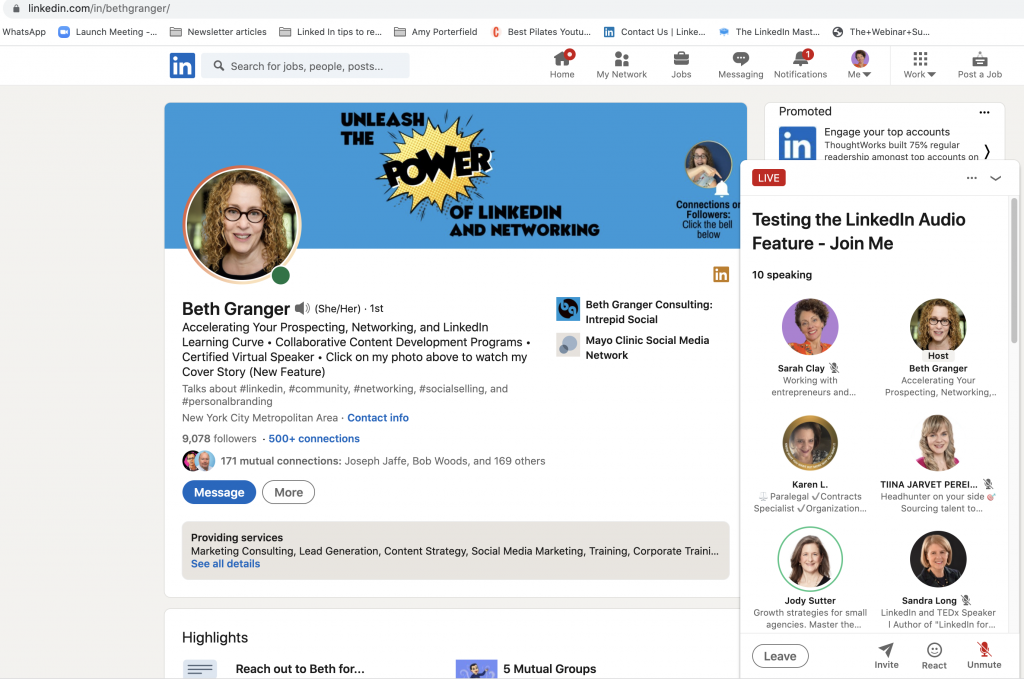
To request to go on stage, a listener clicks the ‘raise hand’ icon at the bottom of their screen. Once on stage, a speaker can return themselves to the audience by clicking their profile. The host can also return them to the audience as well as bring them up on stage. Only those on stage can speak, the ‘audience’ can only listen.
Unmuting from a computer was not straightforward. Step one: click ‘unmute’ at the bottom of your screen. Step 2: look out for a small white pop-up on your screen to give permission for LinkedIn to use your audio. Without this you will not be heard.
I’m not sure if it’s possible for the speaker to ask you to join them up on stage. I know they can bring you up but I don’t know if it’s possible for the attendee to refuse to come up on stage once they’ve been asked, we didn’t try this feature. You may not want to go on stage to speak, you may prefer just to listen. For example, if you’re cooking dinner or listening while shopping.
The react button has 4 (I think, I didn’t screen shot this ????) emoji options. Beth used it in a clever way and ran a poll. Those of us wanted to answer ‘a’ clicked one reaction, those with a preference for answer ‘b’, clicked smiley face emoji. The ‘reactions’ show next to the users photo for about 15 seconds then disappear.
Interestingly, our own position in the audience on our own screens varied between individuals – always with ourselves at the top.
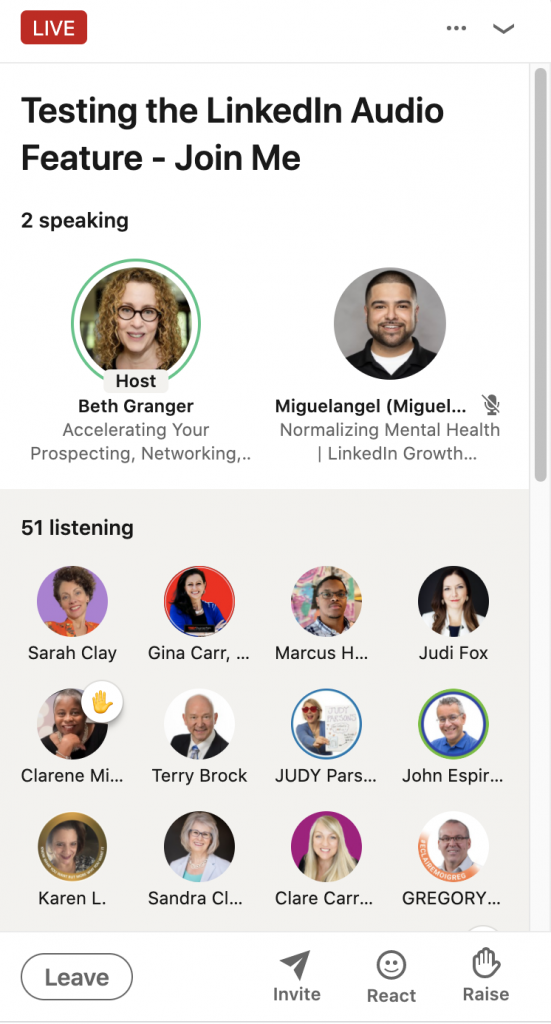
You will see in this picture, Clarene has raised her hand to request to come on stage and speak.
It wasn’t possible to expand the window, only scroll down. Beth found this slightly frustrating as, when there were more people on the stage, she couldn’t see them all to know if they were reacting.
Also it wasn’t possible to see immediately who was speaking at that time if their image wasn’t in the top six.
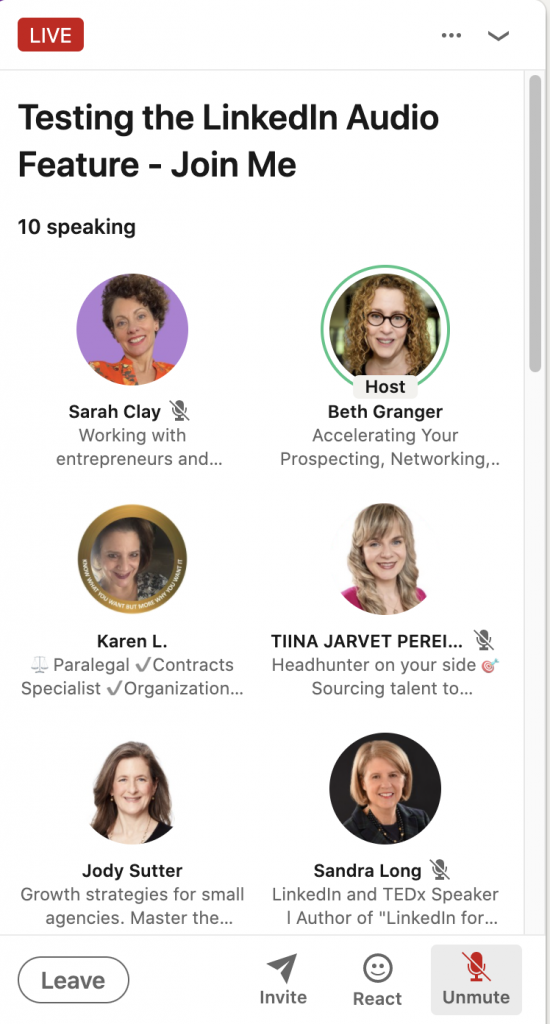
When someone on stage is speaking, a green ring appears around their profile. Beth is speaking in the above image. As you will see, if someone below Jody and Sandra was speaking, we wouldn’t know who it was.
I suggest to the creators 2 things:
- That we have the capacity to expand our views
- That those who are speaking automatically show at the top next to the host.
To leave the ‘audio event’, just click ‘leave’ at the bottom and you quietly exit the ‘room’ ‘Room’ is a word taken from Clubhouse. It really did feel like we were all in a room, it was a nice experience. Intimate and friendly.
You can invite others to join the experience. Oddly, we didn’t test this so I can’t report.
DOES AUDIO EXPERIENCE WORK ON DESKTOP AND MOBILE?
Yes!
I was able to easily switch between my 2 devices without leaving the experience. I did this whilst on stage and nobody noticed!
WHAT IS THE SOUND QUALITY LIKE?
Good question my friend!
I have a MacBook Pro which is great sound quality and, as a listener the experience was FAR better on my computer than on my iphone.
Tristan Griffiths experimented by attending in his car while driving. (I take no responsibility for health and safety here ????). For listeners, it wasn’t great with the sound of Tristan’s car being very audible. For Tristan, he said the sound quality was good.
Mark Deeks treated us to some of his amazing piano playing. It sounded very good. He set up some clever system where he plugged his computer into his phone – or something. You’d better ask Mark if you plan on using LinkedIn Audio for playing music!
WHAT ABOUT COMMUNITY BUILDING AND NETWORKING POSSIBILITIES?
What’s not to like about hearing someone’s voice? I feel that hearing someone’s voice is a fantastic way of getting to know them. David Petherick came on stage and Beth was amazed at his Scottish tones as, while she ‘knew’ David through LinkedIn, she had never heard his voice.
I also feel that hearing someone in this way without watching them is a far more intimate experience. Without having the distraction of video, the nuances and accents of someone’s voice seem more pronounced.
It is also possible to DM someone in the event without being connected to them if you don’t have LinkedIn Premium. We’re not sure whether, if you do have premium, a message uses up a credit – a question for LinkedIn please.
WILL IT BE POSSIBLE TO SET UP ‘REGULAR’ AUDIO EXPERIENCES?
Judi Fox asked this – we’re not sure. It looks like each experience has to be set up individually at this point.
HOW WILL LINKEDIN AUDIO EXPERIENCE BE USED?
Several ideas for its usage came up here and also in our Clubhouse room before attending Beth’s event:
Ideas such as:
- To have open discussions about particular topics. In the same way as Beth’s event today.
- To impart learning in a similar style to a podcast.
- To host interviews and discussions with experts – also podcast style. This could work particularly well for those who are uncomfortable on camera.
- To run focus groups to find out information and views.
- To add value to your audience: Q and A sessions with your attendees for example.
- Entertainment – playing music or hosting quizzes. Anyone for a game of ‘Just A Minute’? You heard it here first!
- To collaborate with others, learn from each other and/or teach others what you collectively know. Setting up a room in Clubhouse with my co-mods Niraj Kapur, Loren Grieff and Gillian Whitney has been one of the best decisions of my business career!
ARE THERE POSSIBILITIES TO MONETISE LINKEDIN AUDIO?
It doesn’t appear so at this stage. Some say that this has been a weakness with Clubhouse. However, as a lead generation tool and a way of social selling, I think LinkedIn Audio could be a really useful platform to be used alongside your other LinkedIn activity.
IS THIS JUST FOR PERSONAL PROFILES?
We think so but we’re not sure. Question for LinkedIn please. Companies could use LinkedIn Audio in many ways to raise awareness of their products and services. Open clinics, awareness campaigns and who knows, even actual selling may be possible?
WHAT ELSE SHOULD WE KNOW?
Hmm, there were lots of other things that came up and I’m sure there will be more as the trial progresses and gets rolled out to more user. Here are a few other nuggets:
The testing phase will be over at the end of January before it gets rolled out to other LinkedIn users.
We’re not sure whether you need to have ‘creator mode’ switched on in order to get Audio Experience (See also: https://sarahclaysocial.com/linkedin-brings-out-a-new-feature-creator-mode/). It seems as though it may be a pre-requisite.
There seems to be no facility to show that you are in ‘listening mode’ only – which would be helpful.
I made 2 new relationships while in Beths ‘room’ yesterday and I deepened my relationships with some people I already knew. I learned a lot and I was on LinkedIn for an hour longer than I may have been otherwise. All those are big positives in my book!
WHAT NEXT?
Keep looking out for other audio experiences to visit. Learn as much as you can and see how you can use this new feature to compliment your other LinkedIn activity.
Give it a go! If you don’t try it, how will you know what it feels like and if it will work for you?
I’ve been moderating a room on Clubhouse for almost a year so if you need any help with LinkedIn Audio, please send me a DM and let’s chat!
